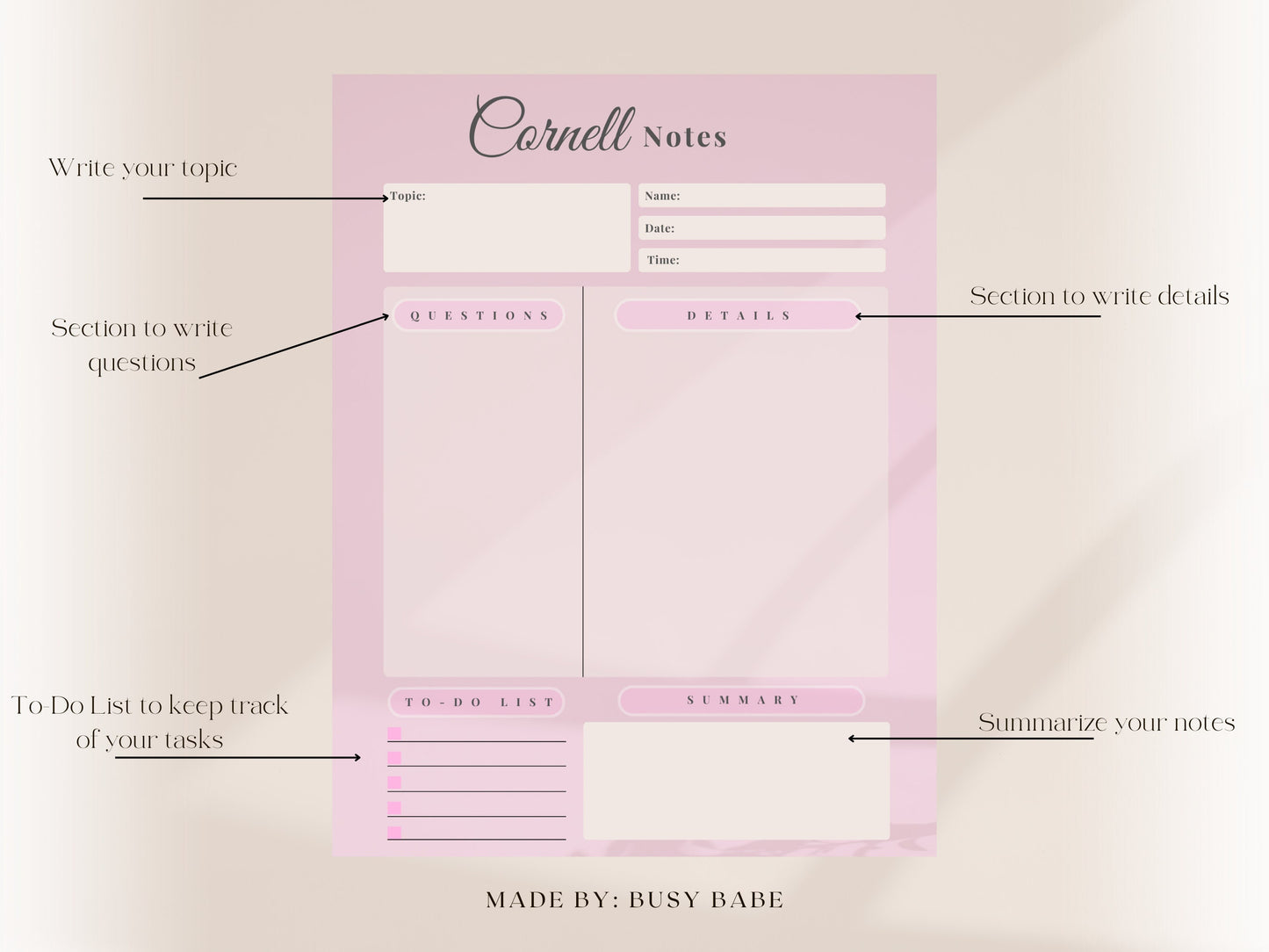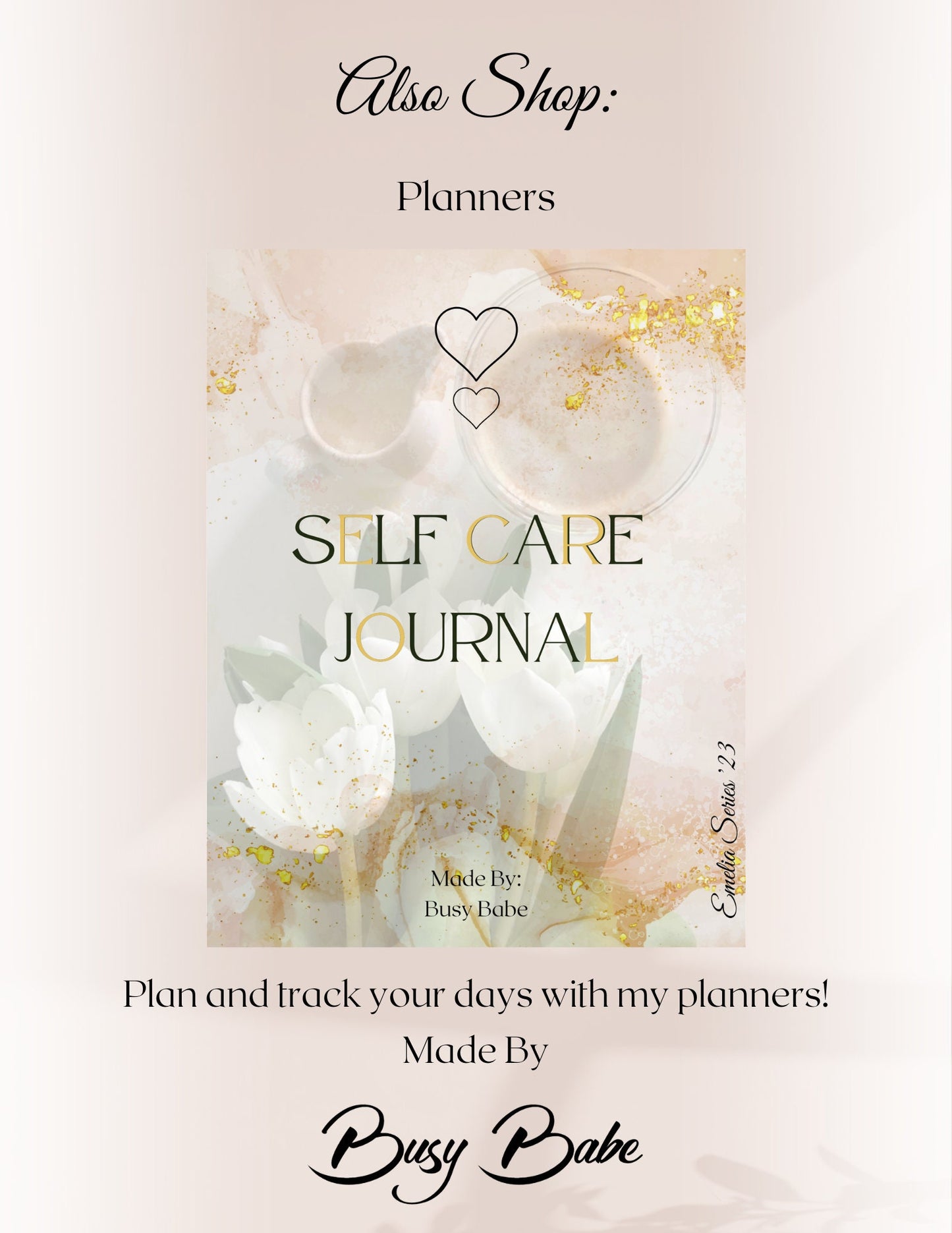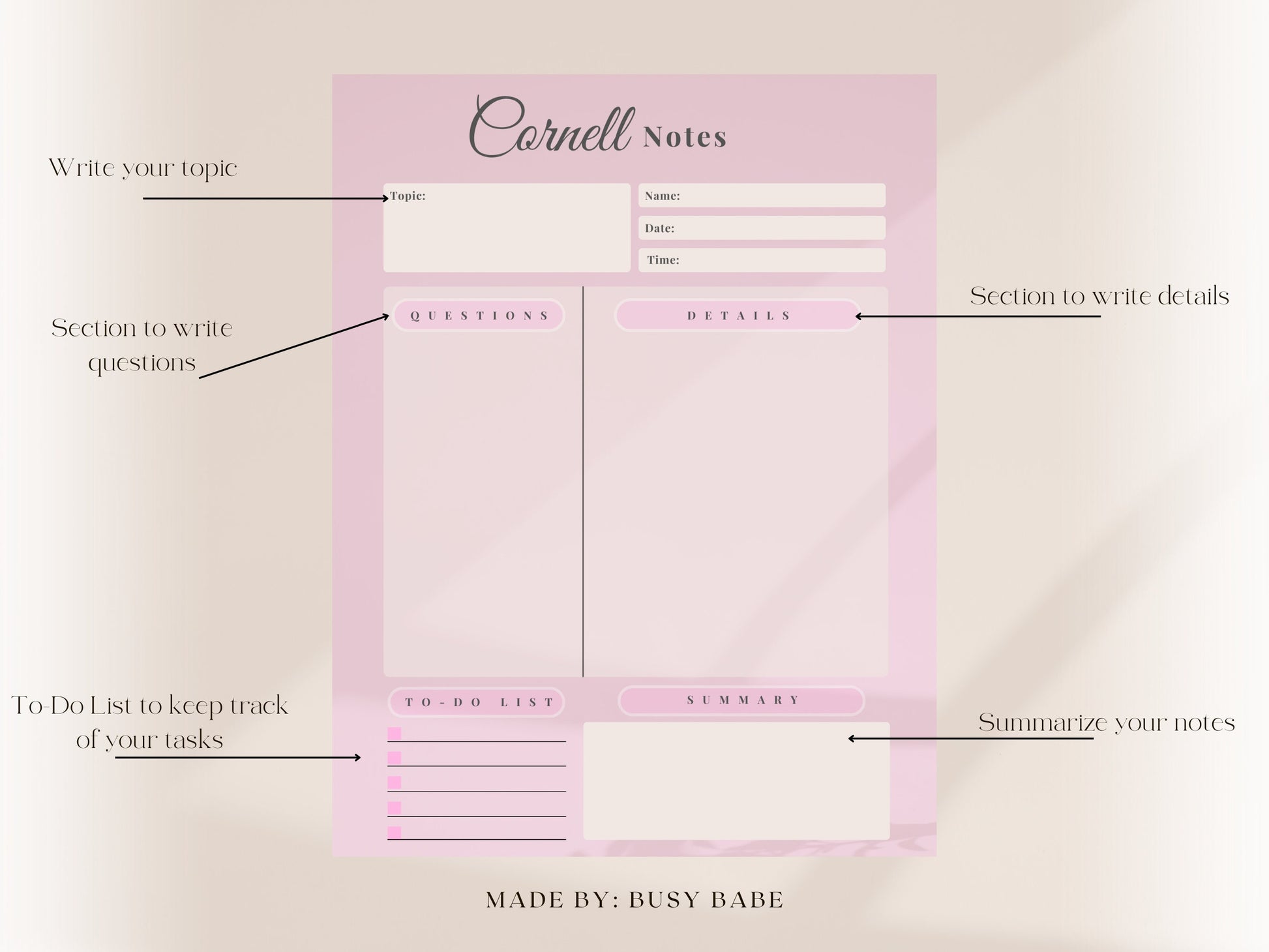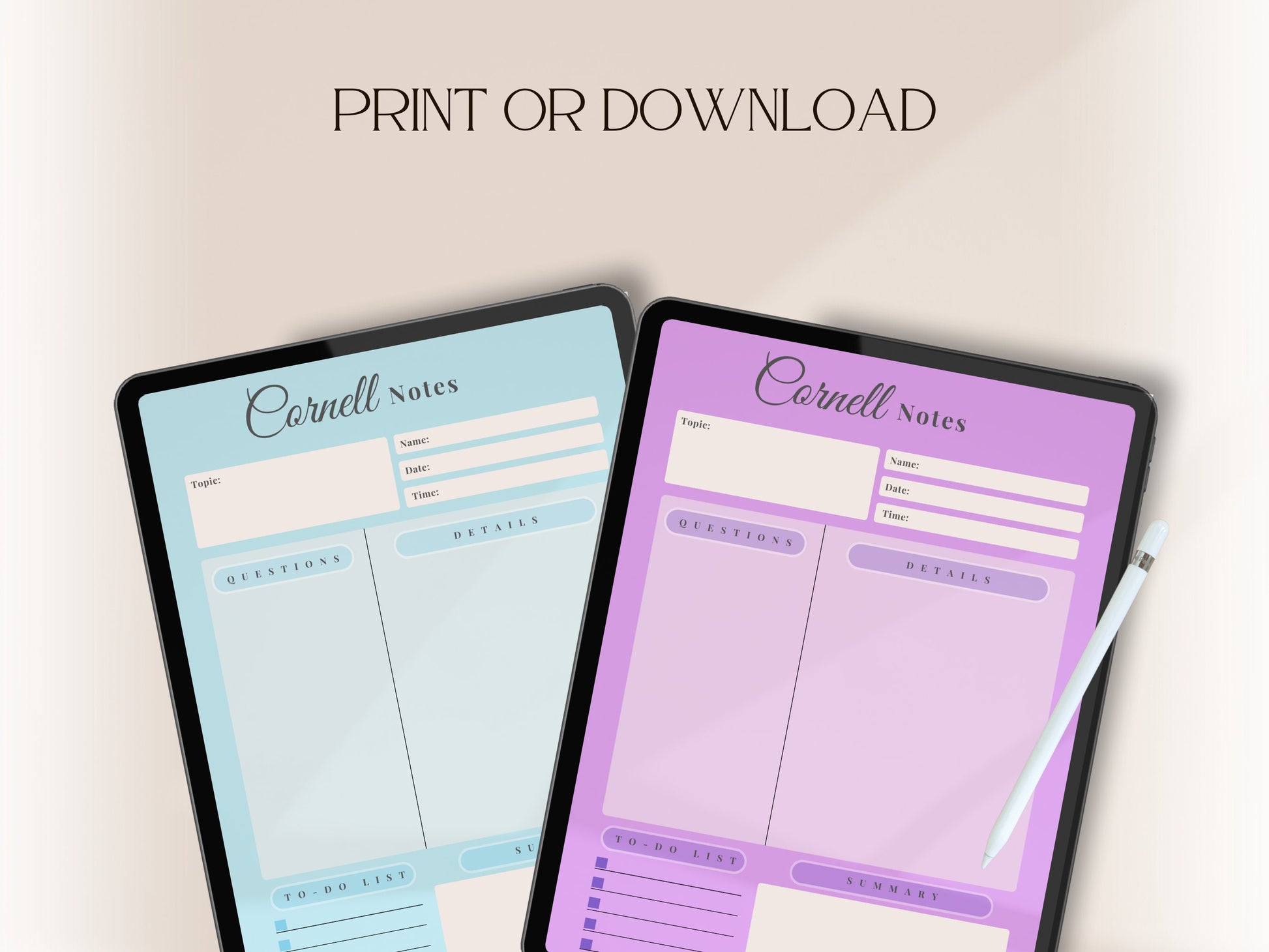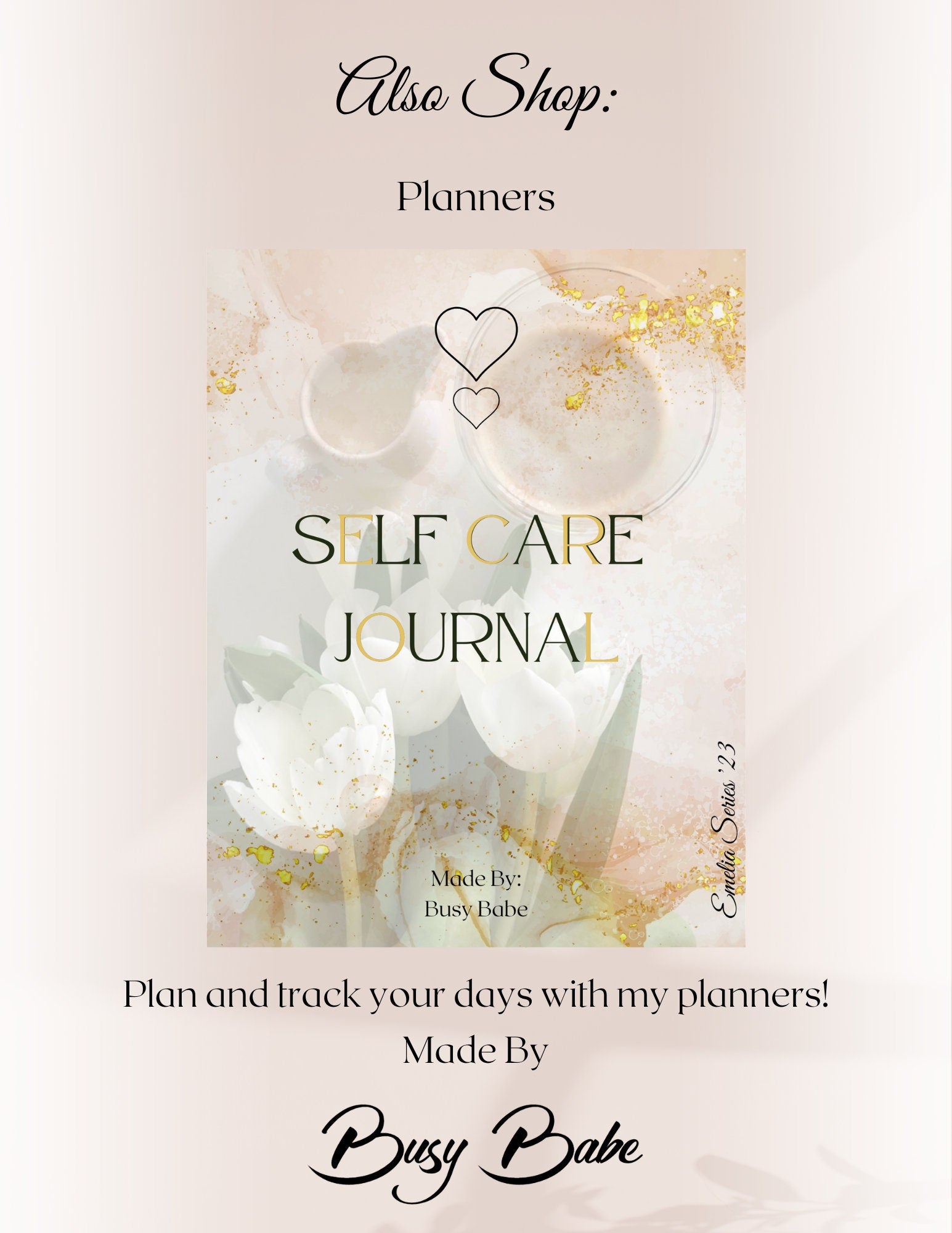Busy Babe
Printable Cornell Notes Digital Template
Printable Cornell Notes Digital Template
受取状況を読み込めませんでした
Hey Busy Babe!
Need something quick to write down your notes? This exquisite collection of Cornell Notes Pages is available in six stunning variations. Designed to elevate your note-taking experience, each page captures a harmonious blend of functionality and elegance, catering to the needs of any busy babe, student, or woman on the go who values precise and organized notes. It is a printable page where you can print as many pages as needed or just simply download it and type away!
Immerse yourself in the refined hues of beige, soft pink, gold, baby blue, lavender purple, and off-white. These captivating colors lend an air of sophistication to your study routine, harmonizing seamlessly with your personal style and aesthetic sensibilities.
Choose from three versatile sizes: the classic US Letter size, allowing ample space for comprehensive notes, the sleek and portable A4 size, perfect for on-the-go professionals, and the compact A5 size, ideal for those seeking a balance between convenience and refinement.
Crafted with meticulous attention to detail, our Cornell Notes Pages boast a meticulous grid format that ensures structured organization. The distinctive layout provides dedicated areas for capturing key concepts, summarizing main ideas, and recalling essential details, empowering busy babes, students, and women on the go to take precise and comprehensive notes effortlessly.
Together, you get 18 different versions to choose from and that would be most convenient for you! It's perfect for any study session or to keep track of you busy day.
PLEASE NOTE: This is a digital product. You will not receive any physical elements with this purchase.
WHAT YOUR PURCHASE COMES WITH
1 Zipped "Cornell Notes" Folder containing 3 PDFS. The PDFs are separated by size, US Letter, A4, or A5. Each PDF has 6 Cornell Note Templates inside.
HOW TO UNZIP:
WINDOWS
-Locate the zipped folder that you want to unzip (extract) files or folders from.
Do one of the following:
-To unzip a single file or folder, open the zipped folder, then drag the file or folder from the zipped folder to a new location.
-To unzip all the contents of the zipped folder, press and hold (or right-click) the folder, select Extract All, and then follow the instructions.
MAC:
Double-click the .zip file.
TERMS OF SERVICE:
Due to the digital nature of this product, all sales are final; therefore, no refunds, exchanges, or cancellations can be offered. There are no returns when purchasing a digital download. Please contact me with any questions before purchasing.
TERMS OF USE:
This product is only for PERSONAL USE.
You may not: sell or give away the original files nor use any portion of the files to create a new design to resell.
Usage is monitored frequently to prevent abuse. Violating the TERMS OF USE will be considered as copyright infringement and will be reported.
Copyright © 2023, Busy Babe. All rights reserved.
Share